
Alde Control Panel 3020 HE: Settings Menu
Do you dare to go beyond the cogwheel icon and in to the Settings Menu? Read more about the different functions embedded in the Alde Control Panel, maybe you can find a new favourite function!
Via the Settings Menu there are functions to, for example, automatize temperature variations or turn off the backlightning of the control panel.
Settings Menu 1/4
* The symbol for the function is displayed in the Alde Control Panel only when an Options dongle is installed.
** The accessory must be installed and activated for this function to be available.
 Night Mode
Night Mode
Used to automatically change certain functions during the night, e.g. lower the temperature or turning off the hot water.
 Day Mode
Day Mode
Used to automatically change certain functions during the day, if you for example are away during the day and want to temporarily lower the temperature.

Priority setting
Set what type of energy – gas or electricity – is to be prioritised.

Brightness
Adjust the brightness of the display in three steps. Set the display in Standby Mode to three different settings: Bright, Inverted or Dark.
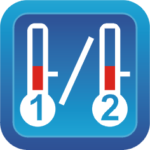 Settings, room sensors * **
Settings, room sensors * **
If multiple room sensors are installed, you can choose which sensor is to be active, e.g. bed or living area.
 Clock
Clock
The clock shows the day and time, it has to be set to use any functions which uses a timer.

Settings Menu 2/4
* The symbol for the function is displayed in the Alde Control Panel only when an Options dongle is installed.
** The accessory must be installed and activated for this function to be available.

EisEX, 12 V defroster * **
Activates a heating element which prevents ice forming in the regulator during winter time.

Overload protection * **
Prevents overloading the 230 V fuses. If the total current consumption exceeds a set value, the boiler output is reduced automatically.
 Booster * **
Booster * **
Controls the speed and fan start/stop in the heat booster. Choose between off, 1 and 2.
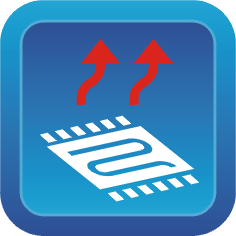
Pump, underfloor heating * **
Set the pump for the underfloor heating to starts at the same time as the heating system’s main pump, delay the start or set it to run continuously.

Pump, engine heating * **
Activate the circulation pump, via a timer, on the engine circuit for the motor home. The heating system then works as an enginge heater via a heat exchanger.

Settings Menu 3/4
 Anti-bacteria Mode
Anti-bacteria Mode
Activate by pressing the icon, and it turns green. The heater starts on max. temperature at night to reduce the risk of legionella bacterias.

Temperature Offset
If the temperature in the control panel does not correspond the actual temperature, it can be adjusted by ±5°C. Also applies to outdoor temperature.

High altitude mode
The function should only be activated if the boiler will be powered by LPG at a height that is equal to or exceeds 1000 m above sea level.

Sound
Turn off the audible signals that sound in various situations, e.g. button sound, hot water, gas failure etc.. When the symbol is green, audible signals are turned on.

Pump settings
Selection of operating mode for the circulation pump, constant or driven by thermostat.

Settings Menu 4/4
* The symbol for the function is displayed in the Alde Control Panel only when an Options dongle is installed.
** The accessory must be installed and activated for this function to be available.

Reset
Resets the system to factory settings. Does not affect Installed Accessories. The system restarts during the reset.

External Start *
Used when starting the boiler externally, e.g. using GSM** or 230 V. Choose between off, ext (for GSM) or 230 V.
 Language
Language
Used to set the display to different languages: english, french or german.

Activation of installed accessories
Check that the right accessories are activated in the Installed Accessories menu, the first time you start the heating system and when you supplement the heating system with accessories.

Happy camping! And don’t forget, we are here for you if you have any questions.
Kind regards, the Alde Team




